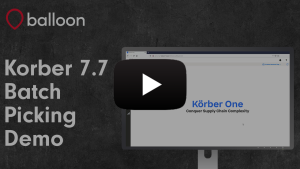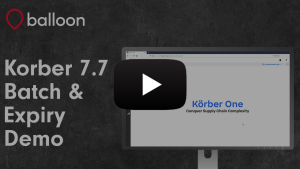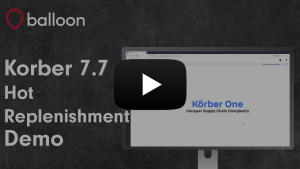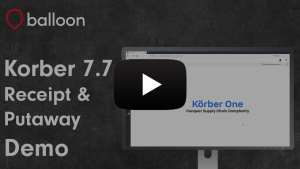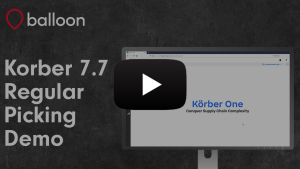New tutorial videos on K.Motion WMS functionality.
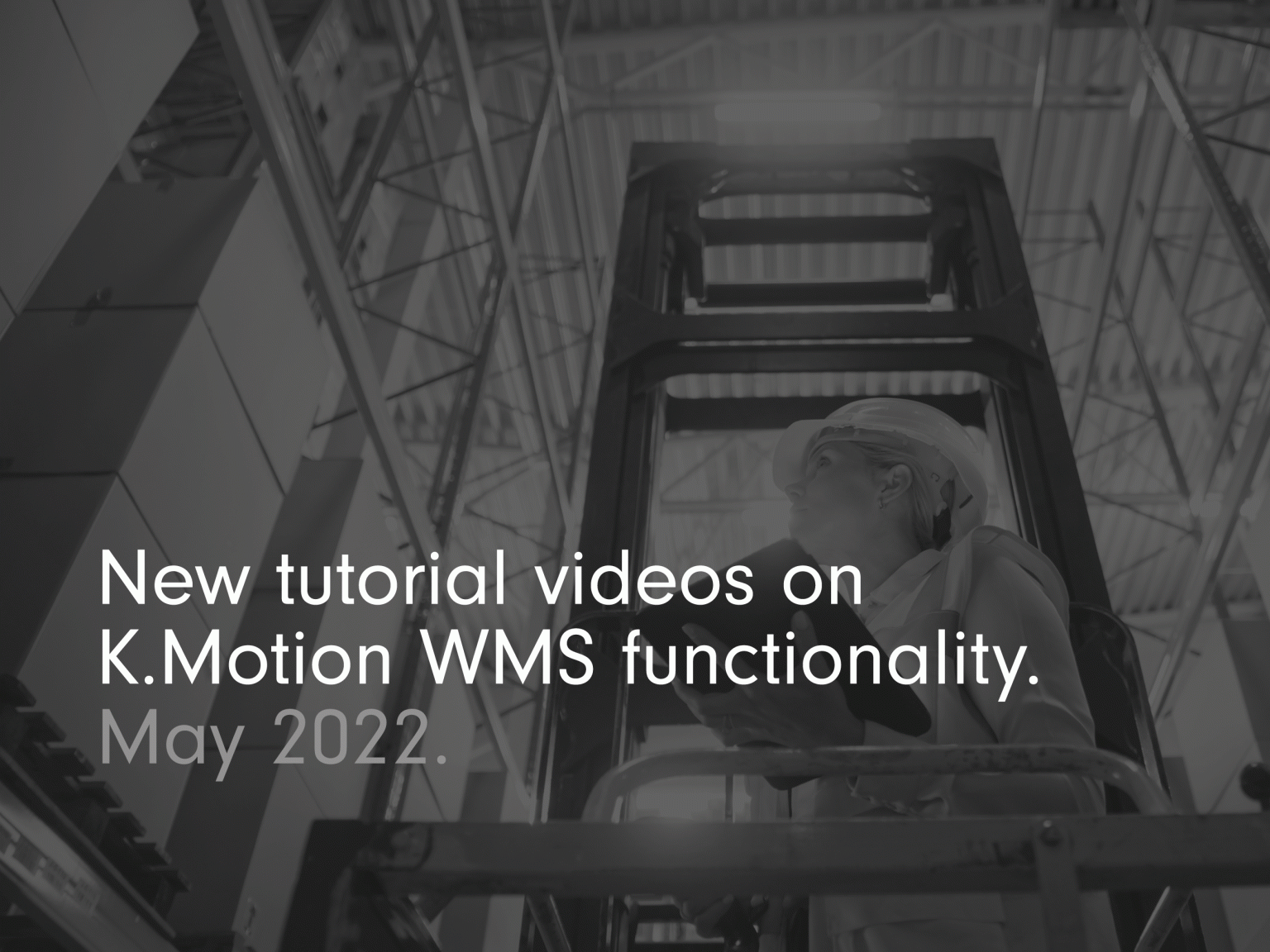
We’ve recently produced five videos that demonstrate some of the functionality of the K.Motion WMS solution.
These short videos – each less than seven minutes long – explain and show how each warehouse management function works and takes you through the process step by step.
Here’s a rundown of the five tutorial videos and their use cases.
Batch picking.
With batch picking, workers collect items for multiple orders in a single pick run. Usually, the pick run contains one or more orders that each consist of some of the same SKUs. Using batch picking improves efficiency as it is faster than and reduces warehouse travel time.
Batch picking is useful where pickers are frequently moving to and from the same pick face within a shift. Using the process means that they only travel there once, yet can fulfil a number of orders at the same time.
Batch and expiry.
The batch and expiry function allows customers to track the batch and expiry dates of goods as they enter the warehouse. It is particularly useful for food and drinks operations as it tracks and optimises perishable goods throughout the warehouse.
The batch function is useful in overcoming several situations. For example, where you have not been able to track specific pallets within the warehouse, or cannot associate a received product with a dispatched one, or haven’t been able to assign a returned product to its original supplier.
The batch function lets you track batches of products as they move through the warehouse, with individual items allocated against a batch. This gives greater traceability of goods, especially when it comes to identifying the correct batch that a returned item belongs to.
The expiry function is useful for operations that currently rely on manual checks to ensure goods do not pass their expiry. On receipt of goods, the user is prompted to enter the expiry date. This information is used by the WMS to allocate goods to orders in the correct order or to flag when goods are reaching their expiry dates.
It avoids relying on user knowledge for this, which can result in mistakes. Holding the data in the system means the operatives can be directed to pick the items with the soonest dates, ensuring goods are used on a FEFO basis – first to expire, first out.
Additionally, for those with VIP or priority customers, a LEFO basis (last to expire, last out) can be employed, giving customers longer use-by dates for their produce, which enhances customer satisfaction levels.
Hot replenishment.
With hot replenishment, the WMS issues a replenishment job when there is not enough stock in a pick face to fulfil an order. This improves efficiency across your operation, ensuring there is always readily available stock.
This functionality is useful where workers are frequently doing pick runs, only to find that there is not enough stock to complete the order. Hot replenishment ensures pick locations are replenished before the pick task is sent out to the warehouse floor.
Receipt and putaway.
A wide variety of information can be automatically pulled through from your ERP system into K.Motion WMS. This data can be used to help complete purchase orders and putaway. The WMS intelligently records the previous putaway activities to guide future put-away directions and locations.
This is useful where you may have an efficient your receipt process. For example, a scanner-led receipt process can permit multiple workers to receive a purchase order at the same time. The goods received are automatically updated against the PO in real-time.
Regular picking.
Regular picking describes the standard picking procedure within a warehouse operation where one operative picks one order at a time. The function can be used to consolidate pick runs and optimise orders for the best picking path.
This functionality is useful where an operation relies on workers to try to optimise routes through the warehouse themselves. Instead of trying to visualise where each pick bin is located, and then working out the fastest or easiest route to collect all the items in their pick run, K.Motion WMS will examine all the bins to be visited and then map the most efficient route for the picker to take.
This is useful for completing consolidated pick runs, where your workers can simultaneously fulfil multiple orders by scanning items from each order into separate containers.
Thank you to our new marketing graduates.
These videos have been created by our two new marketing graduates, Jess McCaig and Josh Podwysocki.
Devising and delivering them has been a great learning curve for our new starters. It has helped them to quickly develop their knowledge about the K.Motion WMS software – as well as confidently hone their video and demonstration skills. Welcome aboard Jess and Josh.
Why not stay updated on LinkedIn?