Workflow Processes
Purchase Order
When a purchase order is raised in your ERP system, this process replicates it in Korber WMS and pushes it out to your handheld scanners. Your warehouse operatives scan the received product and enter item and quantity details. If a label is required, it is printed. The product is scanned into a bin location and the full process is iterated until all items in the purchase order have been completed. Then, receipt is marked as complete in the WMS, stock levels are updated in both the WMS and ERP and the purchase order is marked as complete.
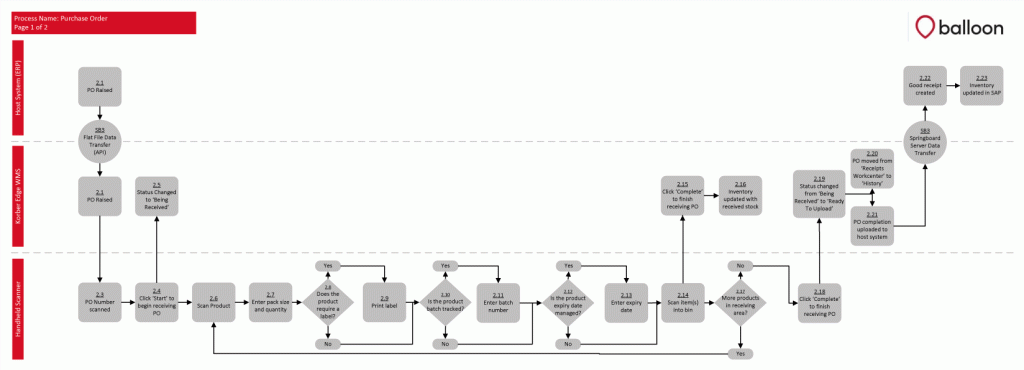
Once the purchase order is in the Korber WMS system, it can be received in various ways:
- A single purchase order can be received at the same time by one or multiple users. Each user can receive different lines or even different parts of the same line.
- Multiple purchase orders can be received at once by one person. The user scans multiple purchase orders, then deals with each item in turn by scanning each into stock.
If required, users are prompted to enter batch and expiry date data during the receipt process.
The scanners synchronise in real-time, automatically providing live receipt status updates to the Korber WMS Receipts Work Centre, giving you an accurate, live overview of the status of your inbound orders.